| Clip, don't bookmark | | |  |  | | Clip, don't bookmark | | Go beyond bookmarks | | Make any web page (such as articles, confirmations, inspirations) available anywhere, so you can find, search and share it as you saw it— even if the webpage changes or moves. | | | | Try it now by clipping an article from Evernote's blog. | 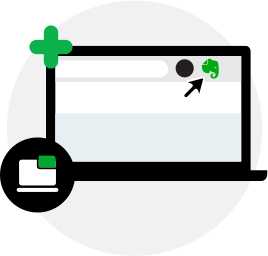 | Step one
After installing Web Clipper in your browser, open an article and click the elephant button in the toolbar to launch it. |  | Step two
Under 'Clip', choose how you want to save the article, from full page to screenshot, and the notebook where you want to save it. | 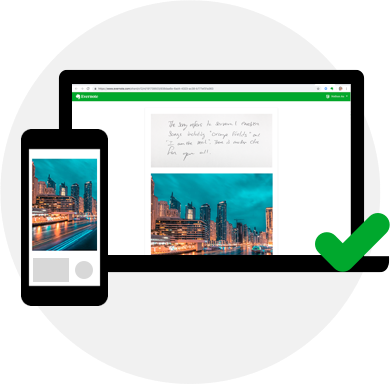 | Step Three
Click 'Save'. The article will now appear as a note, ready for you to pull up on any device. | | | Clip on the go.
You can also clip on mobile from Android and iOS devices. | | |
Hiç yorum yok:
Yorum Gönder